Hello everyone!
This post will guide you on how to use my APK that I’ve been working on recently.
I’d like to inform you all that I’ve added a new menu to the game along with its functionality.

When you enter the game, a coin-shaped button will appear at the bottom right of the game screen. You can drag and drop it to any position you like. After pressing it, a menu will pop up as shown in the image below.
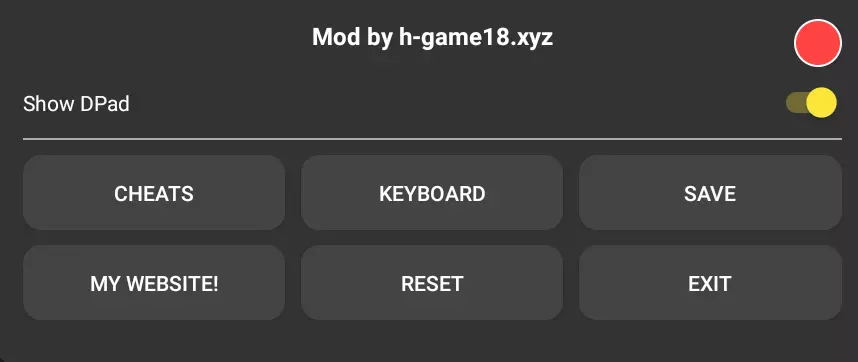
I’ll guide you through its functions in the post.
1. Cheats.
As mentioned in the previous announcement, I’ll be adding basic cheats for the entire game later on.
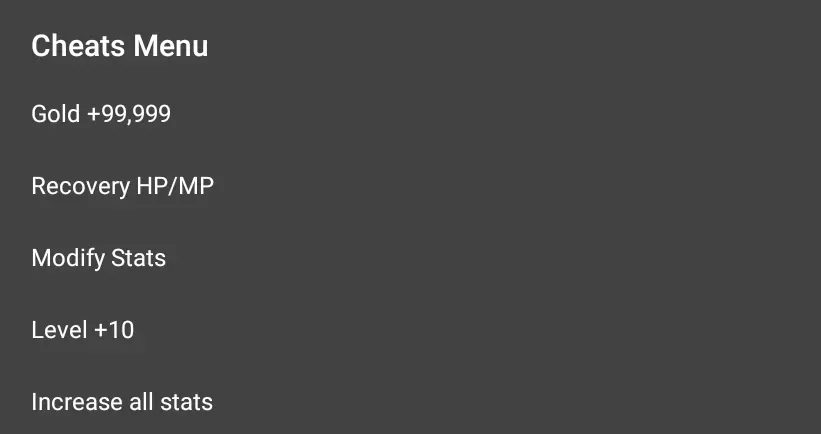
Each time you select it, all characters in the game will have their stats increased as follows:
And of course, there will be a button to boost all the stats above at once.
2. D-pad and Button.
a. D-pad:
To enable the D-pad, please turn it on as shown in the image.
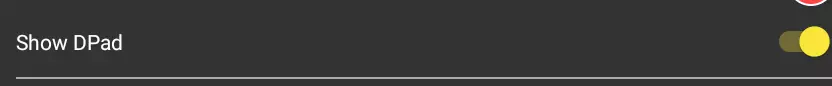
The D-pad will be set to 35% of the height of the player’s phone screen.
b. Keyboard:
When you tap on "KeyBroad" in the Menu, the screen will display as follows:
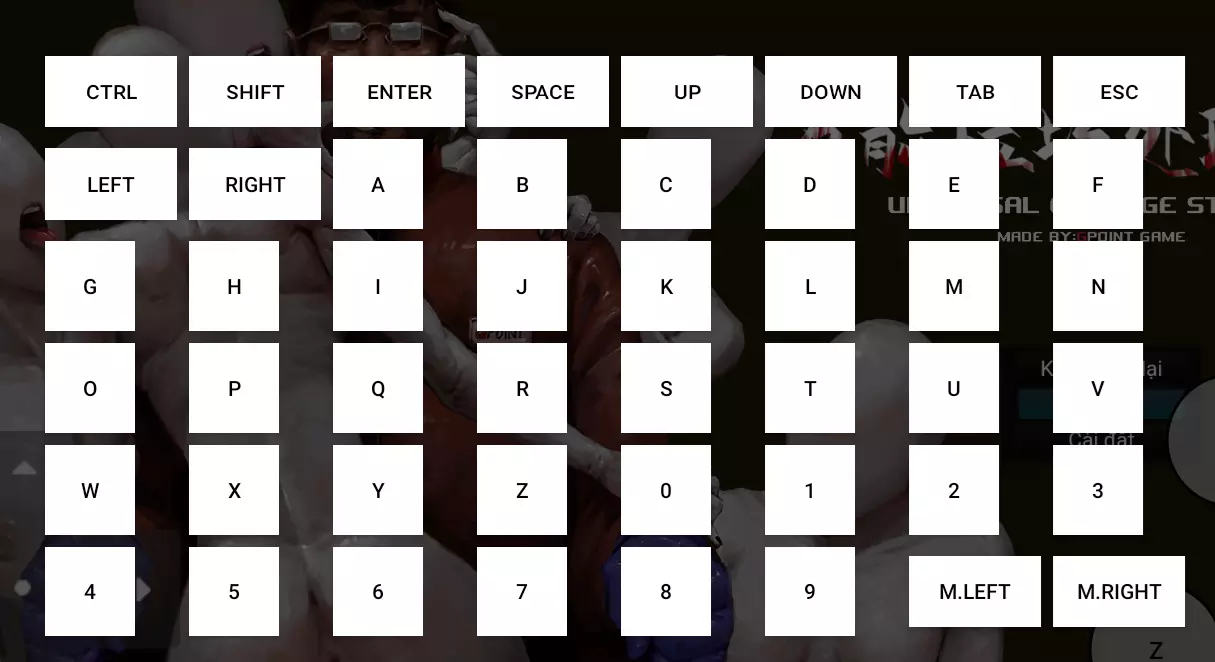
You just need to select the button you want, and it will appear on the screen. You can drag and drop it to any position you like.
c. Other functions:
To delete a button, hold it and drag it to the trash can icon located at the bottom center of the screen.
The app has a feature to save your button settings when you exit the application.
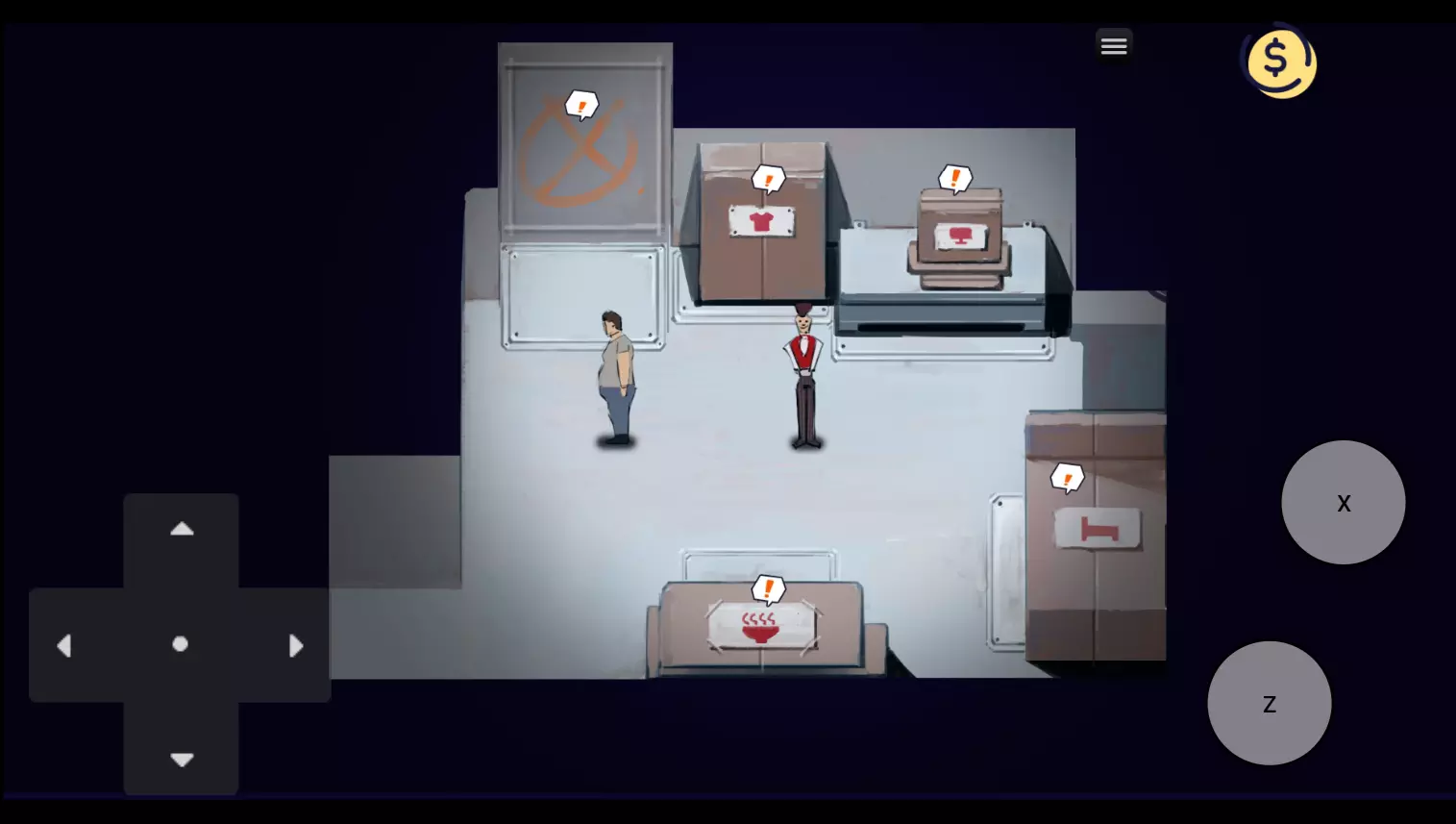
3. Save.
The app doesn’t yet support importing saves because RPGMV and PRGMZ encrypt save files. I haven’t figured out a way to do it yet. T.T
4. Other functions.
- The "RESET" button is used to restart the application.
- The "EXIT" button is used to close the application.
- The "MY WEBSITE!" button takes you to my website at h-game18.xyz.
5. Conclusion.
I’ll continue working on updating the save import feature in the near future. For now, I’ll keep developing the game like this.
Goodbye for now, and see you all at the next upgrade!
Wishing everyone a happy weekend!
All posts on this website are based on resources publicly shared on the Internet. The website only provides support for converting games into APK format and offering multilingual translations. It does not share or distribute any copyrighted games.
To support the original creators, players are encouraged to purchase games from official sources or authorized distributors.

Comments (2)
Thank you
Ad có thể tăng tất cả chỉ số thêm lên 100 thay vì 10 đc ko ak